The problem of not being able to change filament on P/X printers has been successfully fixed in BMCU-C firmware version 0019.
¶ BMCU Version Adaptation Status
- BMCU-A: Not supported; no plans for future adaptation.
- BMCU-B: Starting from firmware version 01.08.00.00, the switching filament parameter is no longer available, meaning filament switching in the AMS (BMCU) system cannot be configured. All versions below 01.08.00.00 are fully supported. Currently, there is no update planned to reintroduce this feature.
- BMCU-C: Fully supported and running well on the P-Series, Multi BMCU or BMCU+AMS supported.
¶ BMCU firmware with P/X printer
Starting from firmware version 2-6, the BMCU firmware is capable of identifying whether your printer belongs to the P/X series or A series. In the original firmware developed by @4061N, the logic for P/X series printers is as follows:
-
Feeding: Identical to the A series, no special handling.
-
Unloading: When unloading is triggered, the filament is retracted until the BMCU's filament detection mechanism (optical sensor or steel ball-based) no longer detects the filament. At that point, the unloading stops, the motor briefly reverses direction and feeds forward for 100ms to reinsert the filament slightly into the BMCU.
Under this default behavior, a rewinder is required to take up the slack, as the filament will be pulled out by a significant length.
This also means that, provided you have a compatible rewinder setup, you are free to upgrade your BMCU to any firmware version.
¶ With rewinder system
With a rewind device, you can use any BMCU and any version of BMCU firmware, and the BMCU will perform similar behavioral logic as the AMS.
¶ Without rewinder system
For setups without a rewinder, there are some special firmwares modified by @XC. Unlike the original firmware which relies on filament detection (e.g., optical or steel ball sensors), this version uses a time-based retraction mechanism to define the unloading distance.
This approach results in a shorter retraction distance.
Note: Previous documentation have inaccurately stated otherwise. In reality, the default behavior causes the filament to retract all the way until it exits the BMCU, whereas this modified firmware only retracts until it reaches the internal or external five-way connector.
¶ Using externe 5 way
You will need a bambu 4-in-1 ptfe adapter or anything similar.

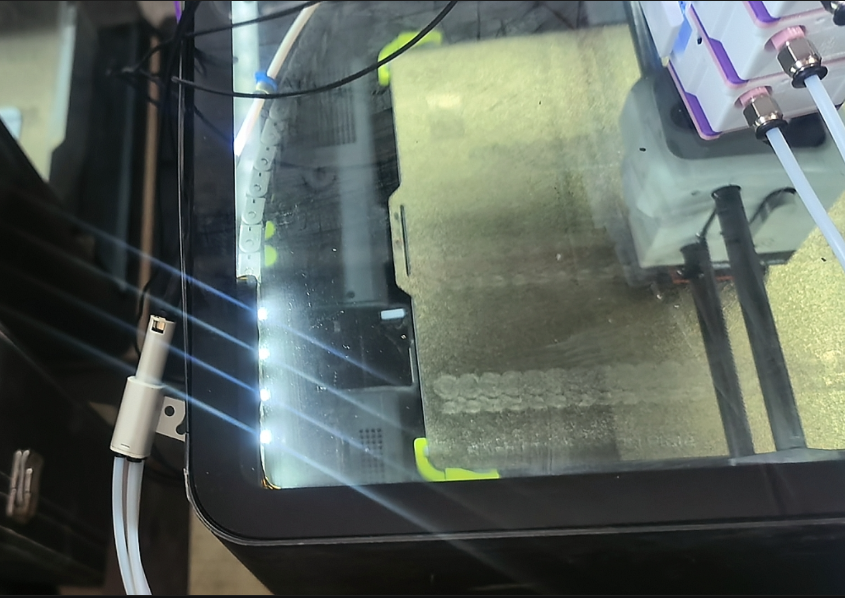
¶ Using internal 5 way
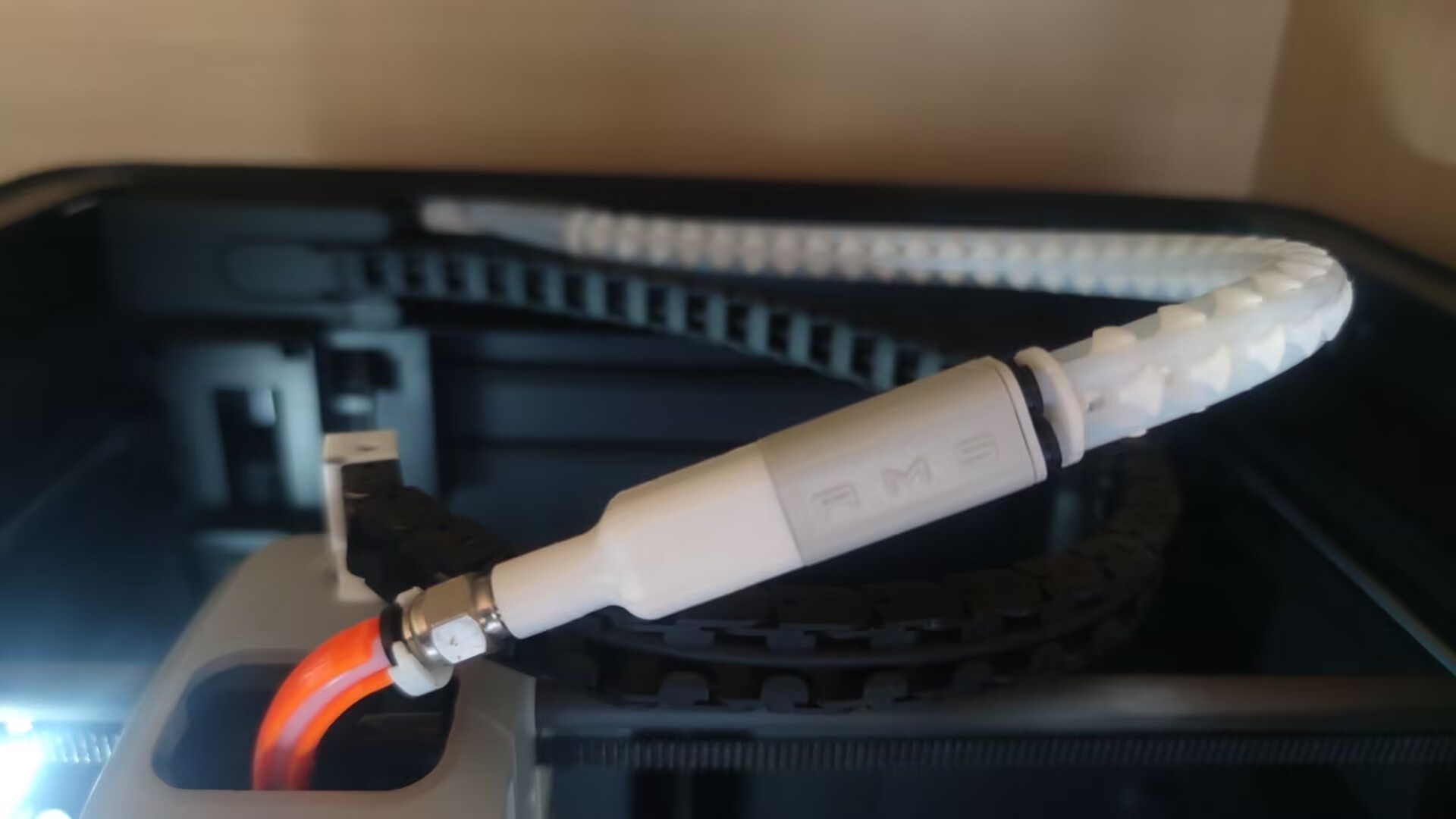
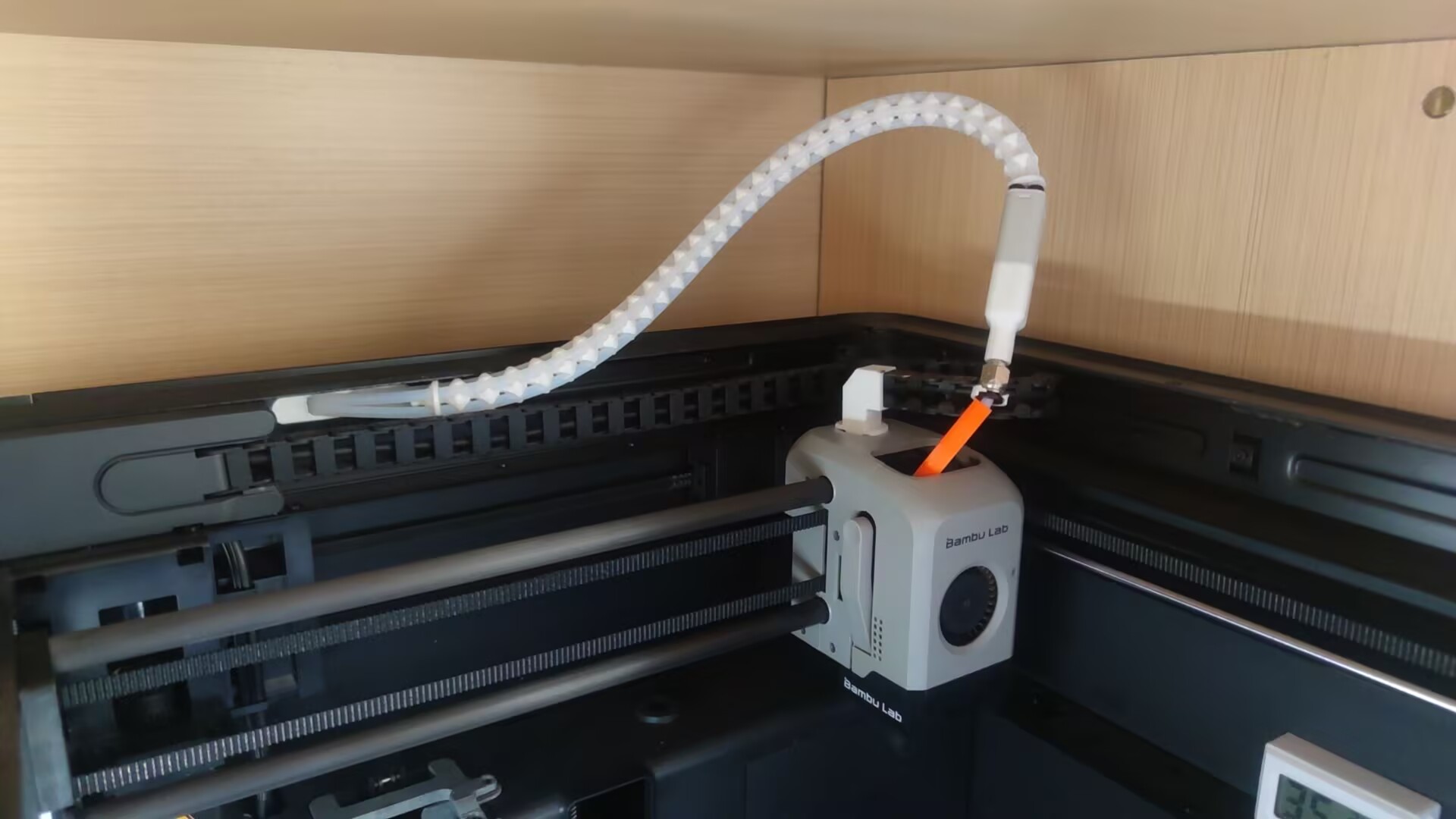
¶ Firmwares
These firmwares are modified by XC @星尘
¶ BMCU-B
¶ 3.14
Externe 5 way:
Internal 5 way:
¶ BMCU-C
¶ Using internal 5 way
¶ Using AMS + BMCU or more than one BMCU
Update on 2nd July 2025:
We are excited to announce that in the latest firmware release (currently available as version 0019), @4061 has introduced support for using multiple BMCUs alongside AMS units on P/X-series printers. With this update, combining BMCU and AMS has become simpler and more user-friendly than ever. Due to inherent limitations of the P-series system, you can now freely mix and use any combination of BMCUs and AMS units, as long as the total number of devices does not exceed four.
- You can only use the BMCU-C for the following operations
- You can use up to 4 devices, any number of combinations of AMS and BMCUs.
- You can safely upgrade your P/X printer to the latest firmware
- You will still need a rewind device to rewind the filament as it will exit quite a distance.
- For multiple BMCUs, you will need to flash different firmware for each of the up to four BMCUs you own, number 1 to 4 respectively
Current Known Issues:
- Because BMCUs do not communicate with each other / between BMCUs and AMS, when switching filament, it is possible that BMCU1 is still retreiving but BMCU2 is starting to feed, so you need to make the BMCU-Hub distance much larger than the Hub-Printer distance
- We have noticed that in the current 0016-0019 firmware, the AT8236 chip may heat up abnormally in an unworked state, waiting for the developer to fix it in a future release
- In the current 0016-0018 versions of the firmware, the authors have not included the PID tuning parameters etc. developed by @XC for the time being, so there is a possibility that it may not be as good as the 0013Plus version in terms of gear wear/noise/heating issues
¶ Interface diagram
¶ Wire diagram
¶ Multi BMCU
You can simply connect the cables in parallel to split multiple 4-pin ports from a single 4-pin port, as shown below:

You can also use e.g. BIGREETECH's Panda Branch or similar devices to connect multiple bmcu/AMS:
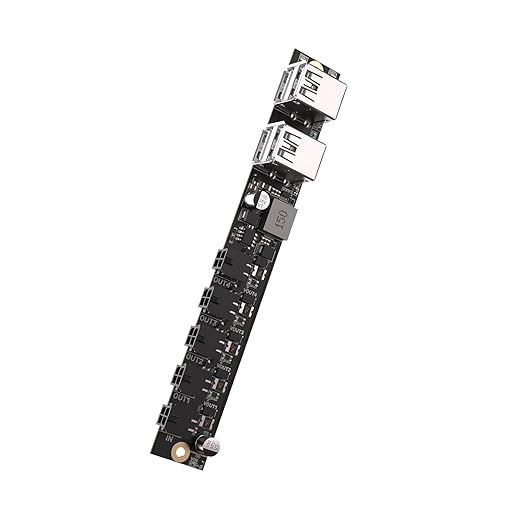
¶ AMS + BMCU
❌ There is no need to buy a Bambu AMS Hub.
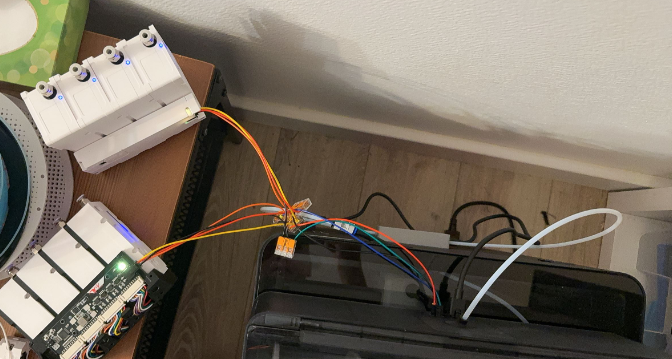
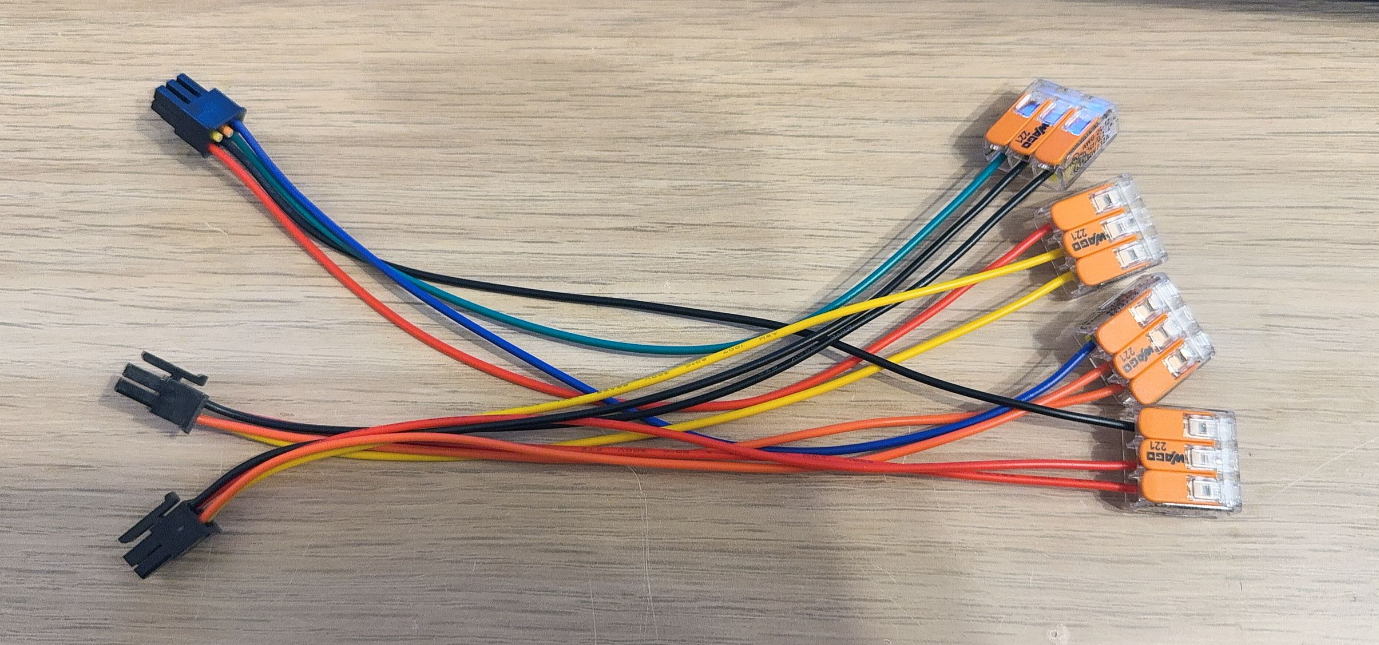
¶ PTFE tube diagram
*If you can't see the lines, it's probably because your browser doesn't fully support it, I invite you to use chrome to preview
Connect the PTFE tubes as shown, please note that you need to ensure that the lengths of L1+L2 and L4 are much longer than L3.
Since BMCU and other devices do not communicate with each other(but AMS do communicate with other AMS), it can happen that BMCU1 is still withdrawing filament, but BMCU2 is starting to feed, so make sure to configure the PTFE tubes according to this logic.
Another reason is that the AMS system will be much faster than the BMCUs.
¶ Photo Gallary

