⚠️WARNING
If you build your own PCB, please make sure that there are no short circuits, otherwise you may damage your computer/printer.Do not hot-plug or unplug the connection cable between the BMCU and the printer while the printer is powered on.
This page is outdate, the status of the indicator is different in the ABC version, this page will be reset soon.
¶ PCB
If you build your own PCB, test it before connect to your computer or printer.
Otherwise you might see...
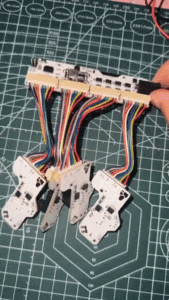

¶ Reference voltage value of the motherboard to ground
¶ PCB lighting testing
Possible indicator colors of BMCU :
BLUE RED GREEN PURPLE WHITE
¶ Mainboard Indicators
When powered by TTL/USB :
RED Light ✅ : You should see Red Light to indicate the BMCU is not connected to the printer.
When connected to the printer: Do not hot-plug or unplug while printer power on
BLUE Light ✅: Successfully receiving data from the printer, connection is normal.
You should also see AMS system is successful regonized by the printer in the filament menu.
RED Light ❌: ERROR - Not connected to the printer or communication failure with the printer.
¶ Sub-board Indicators
- BLUE Light: Standby mode.
- GREEN Light: Waiting for material feed / Material feeding in progress.
- PURPLE Light: Material is being ejected.
- WHITE Light: Material feed successful.
¶ Sub-board functioning test
When powered via TTL/USB, after connecting the sub-board to the mainboard:
-
If you are running BMCU-A's firmware : The RGB indicator should be BLUE, Ports 2-4: off; blinking is normal).
-
If you are running BMCU-B or BMCU-C's firmware : All the RGB indicators should be RED.
-
The two photoelectric sensor indicators should remain off.
-
When an object blocks the photoelectric sensor, the corresponding backside indicator should light up as RED.
Since version 3.14, when the BMCU is powered on standby, there are two possible se for the indicator light on the sub board:
BLUE -> okRED -> magnet sensing failure, check if the radial magnet is too far away from sub-board, or the as5600 chip not working nomolly.
When powered via the printer
- Both the mainboard and sub-board RGB indicators should be BLUE.
- The two photoelectric sensor indicators should remain off.
- When an object blocks the photoelectric sensor, the corresponding backside indicator should light up as RED.
- The RGB indicator should remain BLUE.
¶ BMCU Normal Material Feeding Light Sequence
- BLUE light stays on (standby).
- GREEN light turns on when feeding starts, indicating the motor is working and material is entering.
- WHITE light turns on when material reaches the press machine, signaling the start of the old material cleaning process.
- WHITE light remains on, indicating successful material feeding.
¶ BMCU Normal Material Ejection Light Sequence
- WHITE light stays on (standby).
- Machine cuts off waste material, and the press machine retracts the waste.
- PURPLE light turns on, indicating the feeding unit is retracting the waste material.
- BLUE light remains on, signifying successful material ejection.